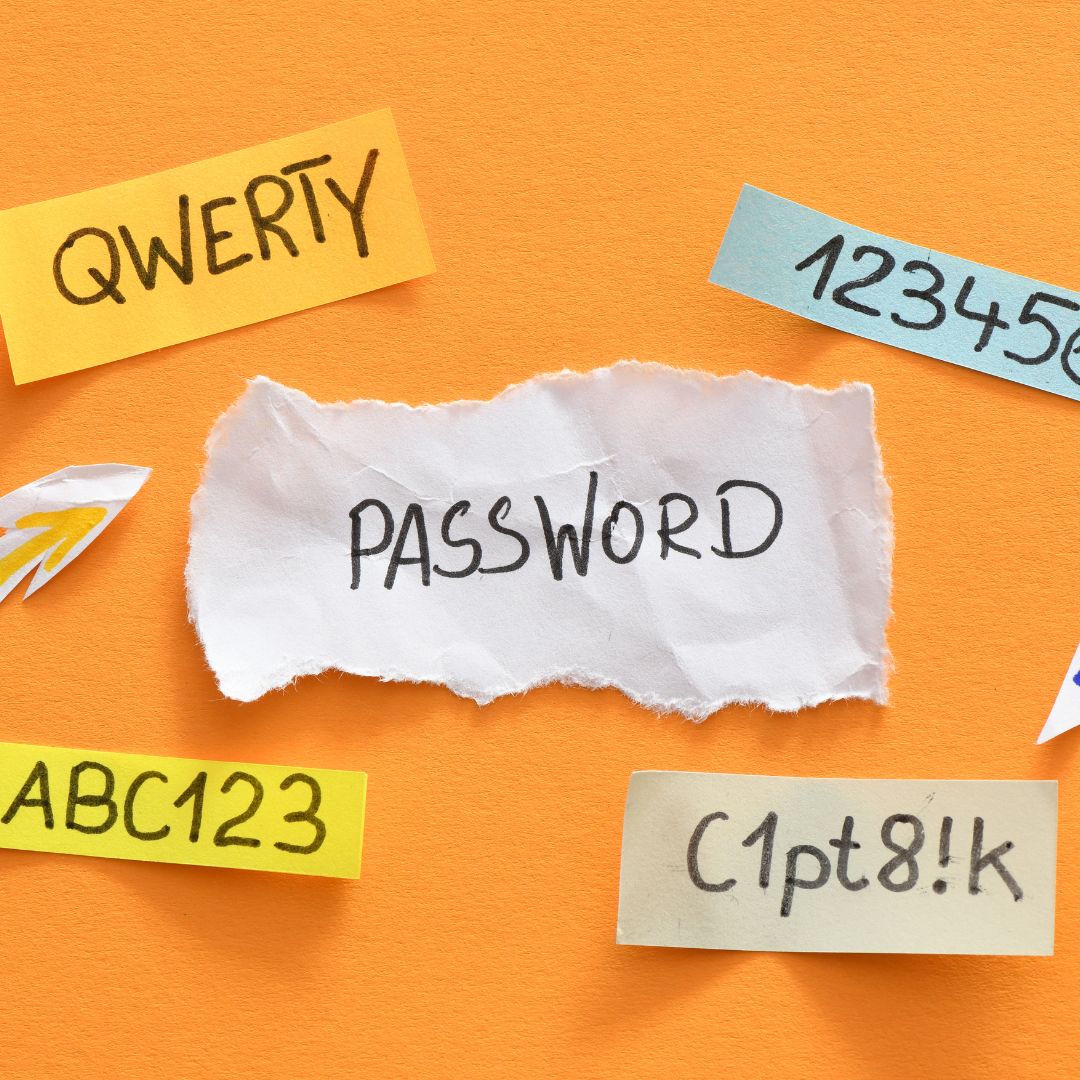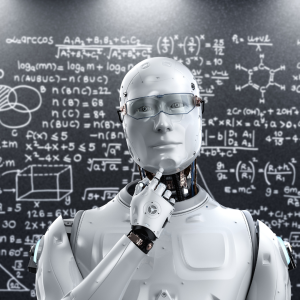For years, regularly changing passwords was considered essential to maintaining good security. Many of us have gotten into the habit of resetting our passwords every few months, thinking it’s a surefire way to stay secure. However, recent insights into cybersecurity reveal that this practice might not be as beneficial as it once seemed. Here’s a closer look at why you might not need to change your passwords constantly and what you should focus on instead.
RELATED: Why Application-Specific Passwords Are Necessary
1. Password Fatigue Leads to Weak Choices
Frequent password changes lead many users to adopt more accessible, predictable passwords, often sacrificing security for memorability. When forced to change a password, too, usually, people may default to variations of the same password (like “Password123” becoming “Password124”), making it easier for cybercriminals to guess. This fatigue can also push users to reuse the same passwords across multiple accounts, which is a significant risk if one of those accounts gets compromised.
2. Changing Passwords Doesn’t Stop Targeted Attacks
Password changes were once advised to defend against potential breaches, but modern cyber attacks are more sophisticated. If hackers want access to your accounts, they typically use more advanced methods, such as phishing, keylogging, or credential stuffing, rather than hoping you’ll have the same password they tried a month ago. Simply rotating passwords won’t block these targeted attacks; other measures like multi-factor authentication (MFA) and proactive monitoring are required.
3. Changing Passwords Often Don’t Address Actual Vulnerabilities
Forcing frequent changes can distract from other, more effective security practices. Focusing on password changes can lead employees to overlook critical practices like using strong passwords, avoiding credential sharing, and spotting phishing, often resulting in weaker, easier-to-remember passwords.
4. Better Security Options Are Available
There are now advanced options that provide more robust account protection than simply updating passwords:
- Multi-Factor Authentication (MFA): MFA adds an extra layer of security by requiring additional verification steps (such as a code sent to your phone). Someone with your password can’t access your account without that second factor.
- Password Managers: A password manager can generate and store complex passwords for each account, eliminating the need for users to remember them and drastically reducing the chances of using weak or repeated passwords.
- Biometric Authentication: Biometrics, such as fingerprint scans or facial recognition, don’t require users to change passwords. These unique identifiers are difficult for attackers to replicate, offering robust protection without requiring frequent updates.
5. When You Should Change Your Passwords
Though frequent changes aren’t necessary, there are still times when changing your password is a smart move:
- After a Data Breach: If a service or website you use has been compromised, it’s crucial to update your password on that site and any others where you used the same credentials.
- If You Suspect Unauthorized Access: Suspicious activity on any of your accounts indicates it’s time for a change.
- When Using Weak Passwords: If you’re using an easy-to-guess password, change it to something more complex. Ideally, use a password manager to create and store a unique password for each account.
Conclusion
The old advice to frequently change your passwords is rooted in an outdated approach to security. Focus on strong, unique passwords, enable multi-factor authentication, and stay alert to breaches for better protection without frequent updates. Embrace smarter security habits to remain safe and secure without the hassle of frequent password resets.