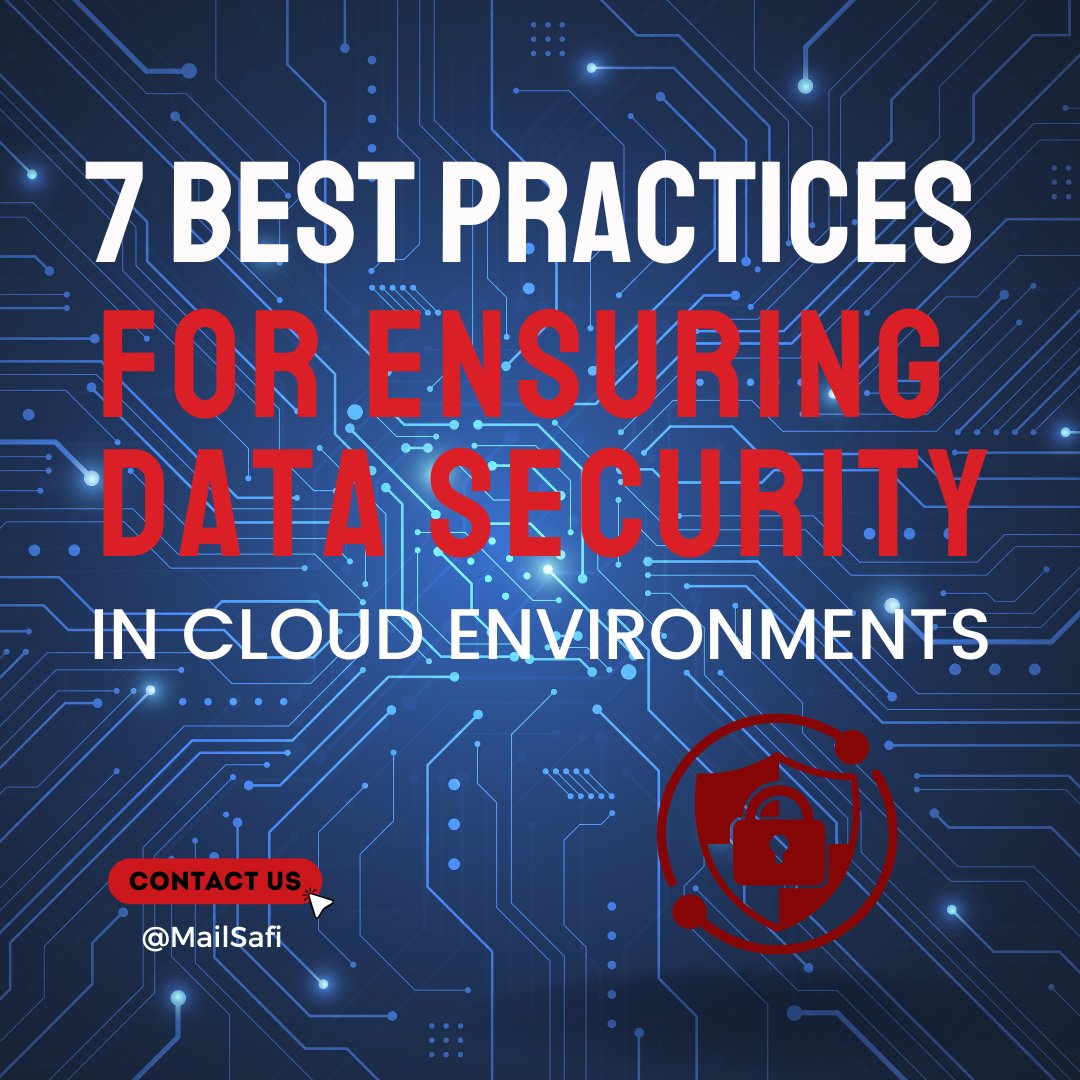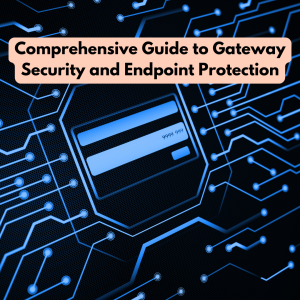As more businesses move their operations and data to the cloud, protecting sensitive information becomes increasingly critical. Cloud environments offer flexibility, scalability, and cost-effectiveness but also bring unique security challenges. Adopting robust security practices is essential to safeguarding your data in the cloud effectively. Here are seven best practices to help you ensure data security in cloud environments.
1. Implement Strong Access Controls
Limiting access to sensitive data is a foundational security measure. In a cloud environment, robust access control mechanisms protect against unauthorized access and data breaches.
Best Practices:
- Use multi-factor authentication (MFA) to verify user identities.
- Employ role-based access control (RBAC) to assign permissions based on job roles.
- Enable the principle of least privilege (PoLP) so users can only access the necessary resources.
- Regularly review user permissions and adjust access as roles change.
These measures help prevent unauthorized users from accessing critical data, reducing the risk of external and internal threats.
2. Encrypt Data at Rest and in Transit
Encryption ensures that data remains secure, even if it falls into the wrong hands. Both data at rest (stored data) and in transit (data moving between locations) should be encrypted.
Best Practices:
- Use strong encryption standards, like AES-256 for data at rest and TLS for data in transit.
- Apply end-to-end encryption to protect data across all stages.
- Use key management best practices to keep encryption keys secure.
Encryption makes your data unreadable to unauthorized users, providing an essential layer of security in case of interception or theft.
3. Establish a Comprehensive Data Backup Plan
Backing up your data in the cloud is critical for business continuity and resilience. Regular backups ensure you can recover essential information quickly during data loss, corruption, or a cyberattack.
Best Practices:
- Use automatic, scheduled backups to avoid reliance on manual processes.
- Store backups in multiple regions or clouds for added resilience.
- Test your backup and recovery processes regularly to ensure they work when needed.
A reliable backup strategy will minimize downtime and help your business quickly recover if data loss occurs.
4. Monitor and Log Cloud Activity
Continuous monitoring and logging are essential for detecting suspicious behavior, tracking access, and investigating real-time incidents. In a cloud environment, visibility into user and system activities is crucial for spotting potential threats early.
Best Practices:
- Implement centralized logging across your cloud services to capture all events in one place.
- Set up real-time alerts for unusual activities, such as multiple failed login attempts or unauthorized access.
- Use a Security Information and Event Management (SIEM) solution to analyze log data and detect anomalies.
Monitoring and logging provide valuable insights into the security posture of your cloud environment and help you respond swiftly to incidents.
5. Use Data Loss Prevention (DLP) Tools
Data Loss Prevention (DLP) tools are designed to prevent sensitive data from being accidentally or maliciously shared outside your organization. DLP tools scan for sensitive information and enforce security policies to protect it.
Best Practices:
- Configure DLP rules to detect sensitive data types, such as financial or personal information.
- Set up DLP alerts to notify administrators if data is shared or accessed inappropriately.
- Integrate DLP solutions with cloud services like email and file-sharing tools to provide comprehensive protection.
DLP tools help ensure that sensitive data remains within authorized boundaries, reducing the risk of data breaches and compliance violations.
6. Regularly Conduct Security Audits and Assessments
Security assessments and audits identify vulnerabilities and gaps in your cloud security strategy. Regular inspections allow you to proactively address issues and enhance your cloud security posture.
Best Practices:
- Schedule regular penetration tests to simulate cyberattacks and test your defenses.
- Perform vulnerability scans to identify weaknesses in your cloud infrastructure.
- Review compliance with regulatory standards to ensure you’re meeting legal obligations.
Regular security audits help maintain high security in your cloud environment and prepare you for emerging threats.
7. Train Employees on Cloud Security Best Practices
A well-informed team is one of the best defenses against cloud security threats. Ensuring all employees understand the importance of cloud security and their role in maintaining it reduces the risk of human error.
Best Practices:
- Implement cybersecurity awareness training that includes cloud-specific threats like phishing and account compromise.
- Teach employees about secure file-sharing practices to prevent accidental data exposure.
- Encourage reporting of suspicious activities to catch potential threats early.
When employees are educated on cloud security best practices, they become an integral part of your security strategy, helping to protect sensitive data from human error and social engineering attacks.
Cloud environments offer significant benefits for businesses, but protecting data requires a proactive and strategic approach. By implementing these seven best practices robust access control, encryption, backups, monitoring, DLP tools, regular audits, and employee training you can fortify your cloud environment and minimize the risk of data breaches.
As cyber threats evolve, continuous vigilance and adaptation are essential. Investing in a comprehensive cloud security strategy protects your data, ensures business continuity, and builds customer trust in your commitment to data protection.