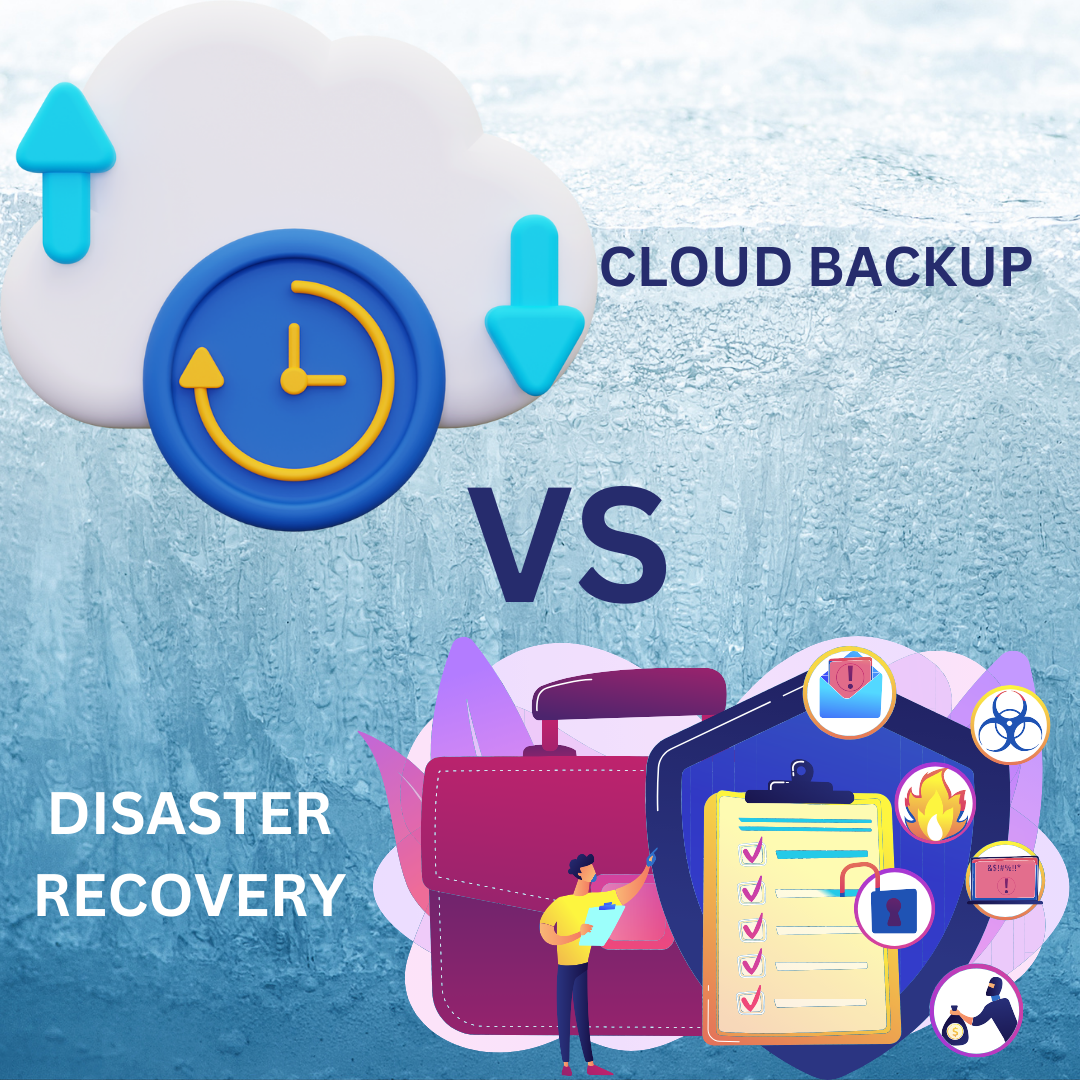Have you ever wondered how your business would survive if all your data suddenly disappeared? It’s a chilling thought but one that every organization must consider. In today’s digital age, data is the lifeblood of any business, and protecting it is paramount. Cloud backup and disaster recovery (DR) are two critical strategies for safeguarding your data. While they might seem similar, they serve distinct purposes and are crucial in different scenarios. Let’s dive into the differences between these two and explore how each plays a vital role in your data protection strategy.
Cloud Backup vs. Disaster Recovery: What’s the Difference?
At first glance, cloud backup and disaster recovery might appear to be two sides of the same coin, but they serve unique functions.
Cloud Backup is essentially a method of copying and storing your data in a secure offsite location, usually in the cloud. It’s designed to protect your data from loss due to accidental deletion, hardware failures, or ransomware attacks. The key here is that cloud backups are usually automated and occur regularly to ensure that the most recent version of your data is always available. If something goes wrong, you can restore your files from the backup and return to business.
Disaster Recovery (DR) is a broader strategy involving data restoration and the recovery of your entire IT environment after a catastrophic event—such as a natural disaster, cyberattack, or major system failure. Disaster recovery plans include restoring applications and systems and completing business operations, often within minutes. It’s about more than just getting your data back; it’s about getting your entire business back up and running as quickly as possible.
RELATED: Cloud Storage IS NOT Cloud Backup
Why Cloud Backup Isn’t the Same as Cloud Storage
Before we go any further, let’s clear up a common misconception: cloud storage is not cloud backup. Cloud storage solutions like Google Drive, Dropbox, or OneDrive are designed to store and sync files across devices, making them easily accessible for sharing and collaboration. However, these services are not meant for comprehensive data protection.
Cloud storage is great for accessing your files from anywhere, but it doesn’t provide the same security or automated protection as cloud backup. For instance, if you accidentally delete a file from your cloud storage, it’s often gone for good. Cloud backup, however, regularly saves snapshots of your data, allowing you to restore it to a previous point in time, even if the current version has been lost or corrupted.
Case Studies: Kaluari’s Cloud Backup and DRaaS Solutions in Action
Imagine how Kaluari’s Cloud Backup and DRaaS solutions could transform the outcomes of these hypothetical scenarios:
Scenario 1: A Mid-Sized Financial Firm
Suppose a mid-sized financial firm encountered a devastating ransomware attack that encrypted all its critical client data. In this situation, having Kaluari’s cloud backup solution in place could have been a lifesaver. The firm could quickly restore all affected files from the most recent automated backup, avoiding the need to pay a ransom and significantly reducing downtime. Within hours, the firm would be back in operation with minimal data loss, ensuring their clients’ trust remained intact.
Scenario 2: A Healthcare Provider
Consider a healthcare provider facing a severe flood that wipes out its on-premise servers. With Kaluari’s Disaster Recovery as a Service (DRaaS) solution, the provider could swiftly transition to a cloud-based environment. Imagine the relief as they run their applications and access critical patient data from the cloud within minutes. This rapid recovery would ensure continuity of care, adherence to healthcare regulations, and peace of mind during a disaster.
Choosing the Right Data Protection Strategy
So, how do you decide whether your business needs cloud backup, disaster recovery, or both? Here are some tips to help you choose:
- Assess Your Data Needs:
Consider the types of data your business generates and stores. A comprehensive backup solution is essential for dealing with critical data that would be disastrous to lose. A disaster recovery plan is crucial for companies that can’t afford extended downtime. - Consider Your Industry Requirements:
Some industries have strict regulations regarding data protection and disaster recovery. For example, financial services and healthcare organizations often require cloud backup and disaster recovery solutions to meet compliance standards. - Evaluate Your Risk Tolerance:
How much downtime can your business afford? If the answer is “not much,” then you’ll need a robust disaster recovery solution to ensure that you can recover quickly from a significant incident. - Think About Scalability:
As your business grows, so will your data. Choose solutions that can scale with you, ensuring your data protection strategy remains effective as your needs evolve.
READ ALSO: 9 Signs Your Business Needs a Disaster Recovery Plan
Conclusion: Protecting Your Business for the Long Haul
In the ever-evolving world of cybersecurity threats and unpredictable natural disasters, having a robust data protection strategy is not just a good idea—it’s a necessity. While cloud backup ensures your data is safe and retrievable, disaster recovery ensures your entire business can bounce back after a crisis.
At Kaluari, we offer both solutions to help you protect your business from every angle. Whether you need to safeguard critical data or ensure business continuity, we’ve got you covered. Remember, it’s not about choosing between cloud backup and disaster recovery—it’s about understanding how each fits into your overall data protection strategy. Secure your future with Kaluari today.
Visit our website or contact us today to protect your network, users, and data from online threats and recover from a disaster within seconds.